Blog

Merge Operations in Power BI / Power Query – Part 2: Right Outer Join
IMPORTANT: You can read the official documentation that Microsoft has on this topic from the following link (url). If you haven’t read Part 1 of this series, I highly recommend that you read that prior to this post. In that previous post, we went over the Left Outer Join and some basics on how Joins […]
Read full article >
Merge Operations in Power BI / Power Query – Part 1: Left Outer Join
IMPORTANT: You can read the official documentation that Microsoft has on this topic from the following link (url). If you’ve used Power Query or Power BI before, you’ve probably seen the “Merge” button which displays a window like the following: and this let’s you join 2 tables (or queries), and one of the questions that […]
Read full article >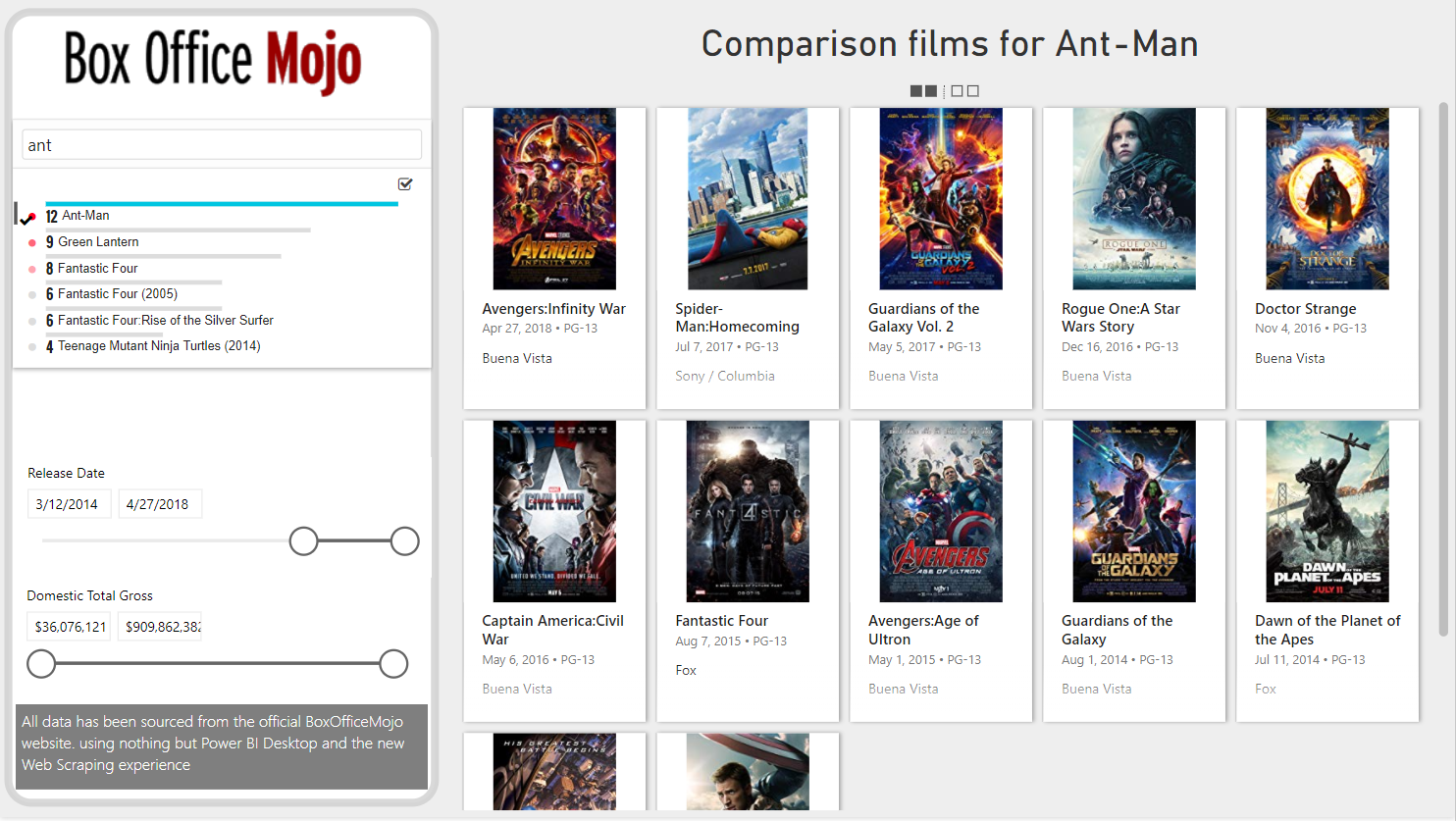
Comparing Similar Products (Movies) with Power BI
Back Story: Back in the day, I used to work for this company with a truly all-star / amazing team. We were all part of this company called 20Th Century Fox, and we were in charge of the Theatrical distribution of films in Central America. Business Intelligence wasn’t a standard in the industry – at […]
Read full article >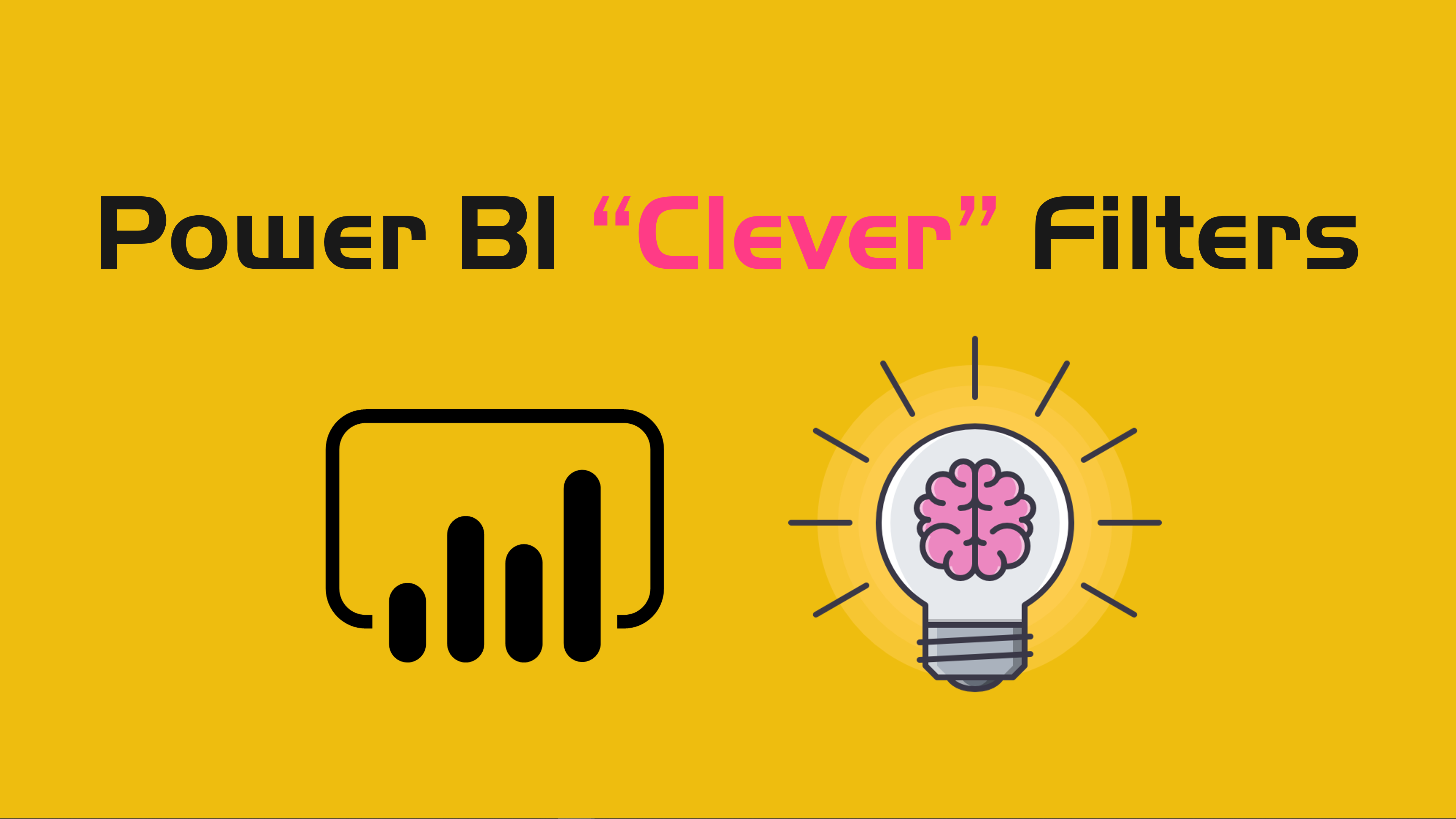
Clever Filters in Power BI / Power Query with Merge Operations
Have you ever wanted to do a specific type of filter that might be too specific to do with just the regular filter drop down or even the advanced filter operations in Excel? Let me give you an example of one of those scenarios. Imagine that you have a table like the following: [table style=”solid”] […]
Read full article >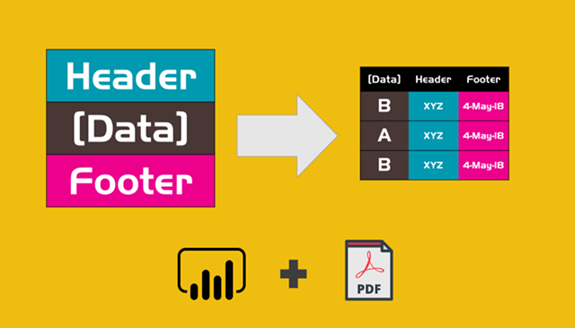
Extracting Header and Footer Values from Documents, Files using Power BI + Using PDF Connector
Have you ever had a similar situation where a REALLY important value of the file is in either a header or a footer section? Let me give you a clear example with the following file: In the image above you’ll see that we have 2 values in the header section right under the logo of […]
Read full article >Improved Web Scraping Experience in Power BI
A lot of things have happened in the last couple of days. I’m for the first time in my life in Seattle spending some quality time with people that I’ve never met in my life other than through the power of the internet. It’s a nice feeling to finally put a face to a name […]
Read full article >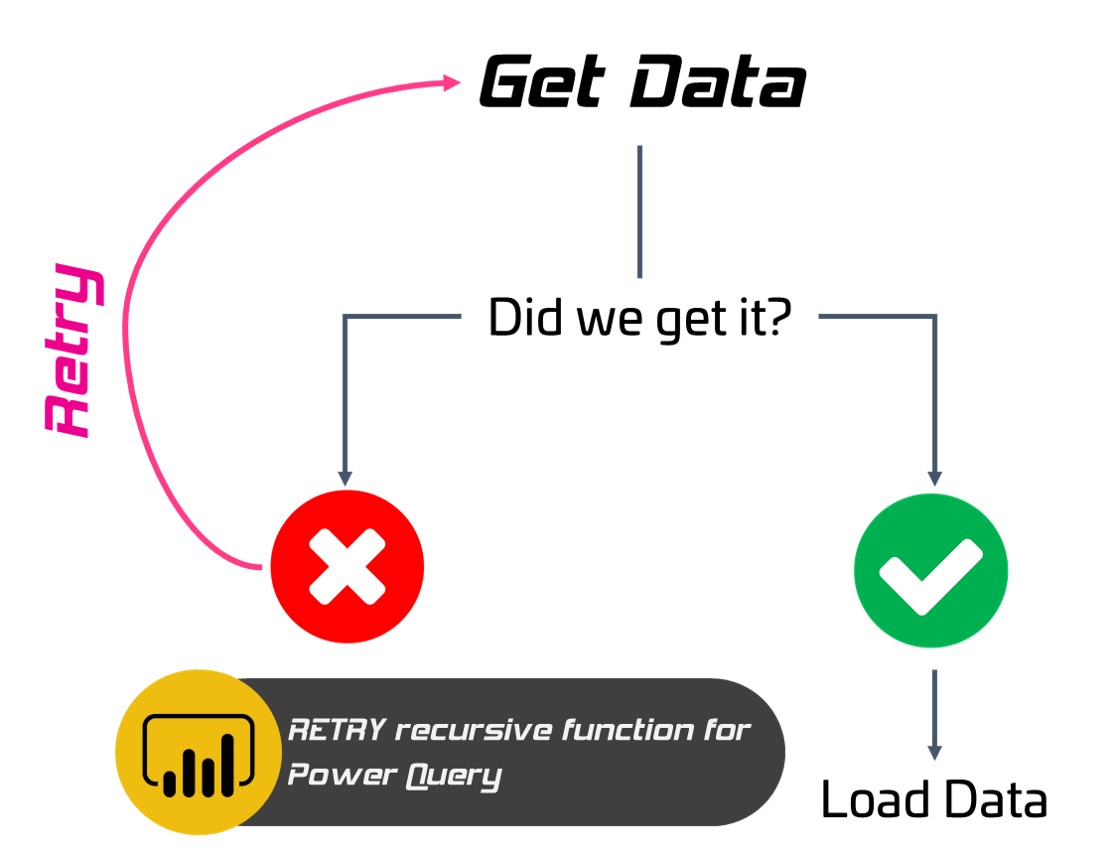
RETRY recursive function in Power BI & Power Query
Recursive functions are a topic that I rarely come across. To give you some perspective, the instances that I’ve needed recursive functions can be counted with just 1 hand. This is one of those situations where a recursive function is probably the best way to go. Big thanks to NicoPer who posted this question on […]
Read full article >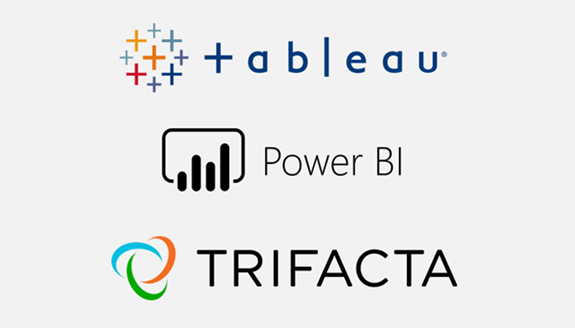
Results: The Best ETL tool for the Business Analyst–Tableau Prep vs Power BI vs Trifacta Wrangler (Google Prep)
The results are in! Let’s find out which tool is better for the average Business Analyst based on the 3 scenarios that I showcased a few weeks ago here. I was able to get in touch with the Product Team from Microsoft’s Power Query and also the one from Trifacta’s Wrangler. I tried getting in […]
Read full article >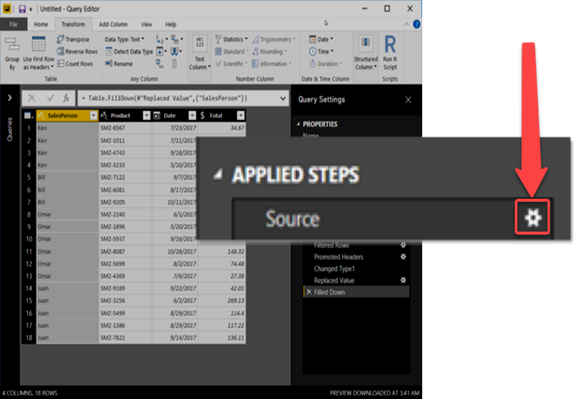
Reconfiguring a Step in Power Query for Excel and Power BI
One of the coolest features of Power Query it’s something that we colloquially call ‘the gear icon’ which is an icon that appears to the right of some steps. Not all steps, but to most of the steps that are automatically created when you click on a button of the Power Query UI. The goal […]
Read full article >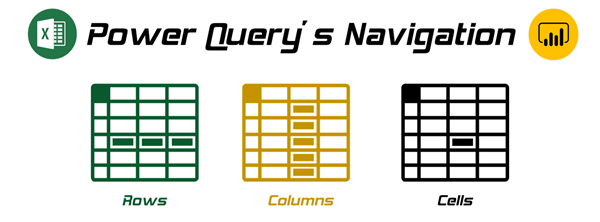
The Navigation Step in Power Query and Power BI – Navigating to rows, columns and cells
What is a “Navigation” step in Power Query? When using Power Query, you might’ve come across a step that reads “Navigation” and is usually automatically created for you by Power Query, but…what does it do? Well, if we look at the code that it was created for the Navigation step, it reads: = Source{[Item=”SalesTable”,Kind=”Table”]}[Data] It […]
Read full article >
Query Error Auditing in Power Query for Excel and Power BI
As any other programming language, Power Query handles errors in its own unique way and the goal of this blog post is to give you a few hints on how to audit the errors or warnings that Power Query might throw your way. Types of Errors Power Query primarily handles 2 types or categories of […]
Read full article >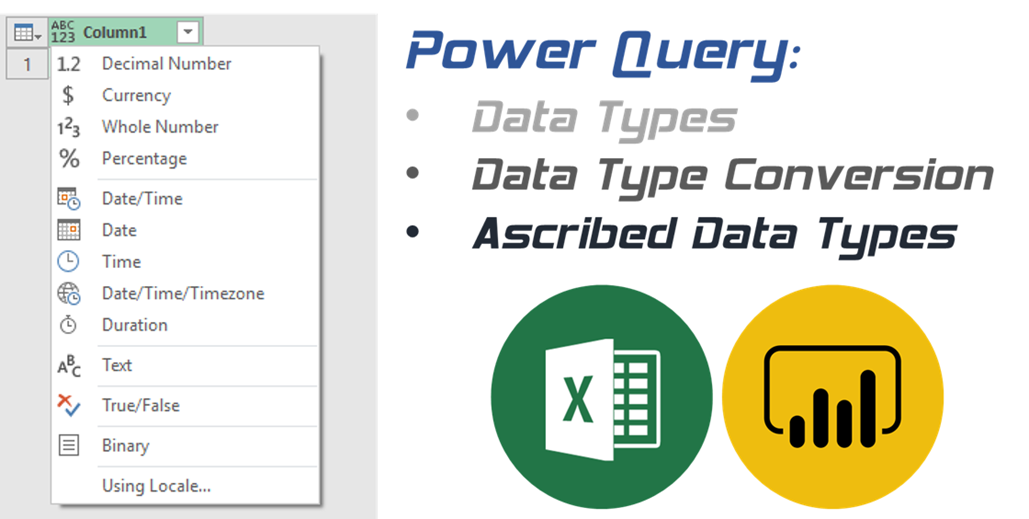
Data Types, Data Conversion and Ascribed Data Types in Power Query and Power BI
As we saw in a previous post, there are many things that we need to consider when dealing with Excel files since even the extension of an Excel file can dramatically impact your solution and how Power Query interprets the contents of that file. In a more broader sense, we also need to take in […]
Read full article >
