Ken and I have been delaying the release date for the second edition of our book ‘M is for Data Monkey’, but not anymore! 🙂
The book is finally ready and it was silently released a couple of weeks ago through various digital marketplaces.
The physical copies will be available on November 1, 2021 and you can pre-order your copy from Amazon or your favorite book store.
Over the past few weeks I’ve been getting quite a few questions around the new book so I thought that I’d create a short FAQ to summarize them all.
Book’s FAQ
- What took you guys so long to finish the book?
- The main reasons where time commitments, constant changes in the Power Query UI that prevented us from making commitments to certain features, and, quite personally, a mind blockage when trying to create new and improved content.
At the end of the day, Ken and I managed to overcome all obstacles and finished something that we’re both extremely proud of and we hope you (the reader) find it valuable.
- The main reasons where time commitments, constant changes in the Power Query UI that prevented us from making commitments to certain features, and, quite personally, a mind blockage when trying to create new and improved content.
- I already bought the first edition, I don’t need this new book, right?
- This new book is not really an update of the first book, but more of a full overhaul on every single chapter except the first one where we (Ken and I) tell our stories that brought us to writing this book together.
While the first edition does give you a great foundation to understand Power Query and the M language, think about this book as the one that holds the content that is most up-to-date, refined and efficient in terms of trying to understanding Power Query and the M language. All of the topics that were covered in the first book are also covered in this new one, but we believe that we did a far better and more accurate job this time. Not to mention that we also cover some new content that is unique to this book and not available anywhere else.
- This new book is not really an update of the first book, but more of a full overhaul on every single chapter except the first one where we (Ken and I) tell our stories that brought us to writing this book together.
- What’s something unique that was covered in this book that is not in the first edition?
- You could say that almost all the content is new and unique. You’ll immediately see the difference in the size of the book since this new book has over 30% more content than the previous one. That’s because we re-wrote almost every single line to reflect the current and future states of Power Query. However, speaking from more of a conceptual standpoint, every single concept that you get from the first edition is also in the new book.
Furthermore, the new book covers some new concepts that are pretty unique and were not even available when we wrote the first edition of the book. Some of those are:- New and more accurate content on query evaluation (throughout the whole book)
- Completely revamped content on Power Query values and the M language for everyone that wants to get to the next level in learning the M language. (Chapters 15 and 16)
- New content on Parameters and creating custom functions (Chapter 17)
- New content on using column from examples as well as other “by example” features (Various Chapters)
- New diagrams and more visuals (throughout the whole book)
- Full-blown chapter on query optimization and showcasing the main use case for the Buffer functions (Chapter 19)
- You could say that almost all the content is new and unique. You’ll immediately see the difference in the size of the book since this new book has over 30% more content than the previous one. That’s because we re-wrote almost every single line to reflect the current and future states of Power Query. However, speaking from more of a conceptual standpoint, every single concept that you get from the first edition is also in the new book.
If there’s anything else that you’d like to see in the FAQ, leave it in the comments below!

 Miguel Escobar Published August 14, 2021
Miguel Escobar Published August 14, 2021 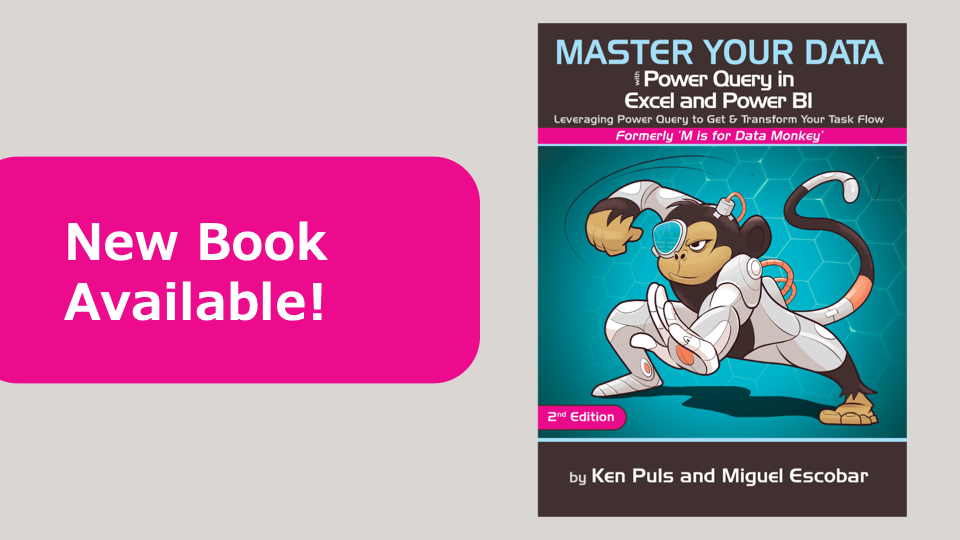





Hi,Miguel
I am eager for one.
As of 8/19/2021 21:30 JST, amazon.com says this book is “Currently unavailable”.
They should be updating the product page once they get closer to the release date.
You mentioned it was released early on various digital marketplaces… which ones?
Hey Carlos!
The main one is https://skillwave.training/shop/master-your-data/
But it’s also available on https://www.mrexcel.com/products/master-your-data-with-power-query-in-excel-and-power-bi/
I just purchased the first book and looks like it’s going to be very helpful! I have a question that I have been searching the web for for awhile. I’m hoping you can help.
I was hoping to remove a list of about 170 customers from my query. I have their emails and that’s how I need to eliminate them. I know I can filter and copy and paste each and every email in to text does not contain but is there a way to copy and paste the whole list into the advanced editor but not having to manually type if all the and not text contains, etc around each and every email address?
Thanks in advance!
There’s something called “List parameters”. I believe they could be of help for your scenario. Below is the link to the documentation about it:
https://learn.microsoft.com/en-us/power-query/power-query-query-parameters#multi-value-or-list-parameters